INTRODUCTION:
Every day millions of people around the world are using the Google Search engine for a variety of different tasks, Students often use Google for Studies, Business People Use Google for doing researches and to promote their business on the internet, while other people use it for entertainment purpose.
Whenever we search anything on Google, how quickly do we find our answers normally?
Although we know about Google advanced search engine, that is not the case always as we assume. According to the analytics and data available Google can take anywhere from 1 minute to 30 minutes depending upon what the user is searching.
But as we all know that daily thousands of people and companies are creating and uploading content on Google, which makes users find exactly what they searching for on the search engine a more exhausting and time taking process as users are hopping around from one page to another in search of their desired results.
So, how can you make your searches on Google advanced and fast to find your desired results?
With around 30 billion searches done in a month on Google, there is no surprise that Google is continuously optimizing and updating its search engines algorithms to show more accurate results to its users, which is also making the search engine easier to use and reliable for researching purposes for its users around the globe.
But the good news is that there are a few things that you can also do to make your searing experience on Google better and it will also help you to quickly find your relevant answers on google which is great.
1. Use Relevant Keywords Only:
The way majority of people search on Google is that they write down too many unnecessary words in their search term which is wrong, Google algorithm works on the keywords only, which means when you will full rows instead of keywords, Google will try to present the search results for all your written words in whichever combination the search engine finds it.
This will make you work hard to exactly filter out the results which you want from it.
However, it is recommended to use only relevant and important keywords in your search terms for an example.
Don’t Use: Where can I find a Cinema which is showing movies today.
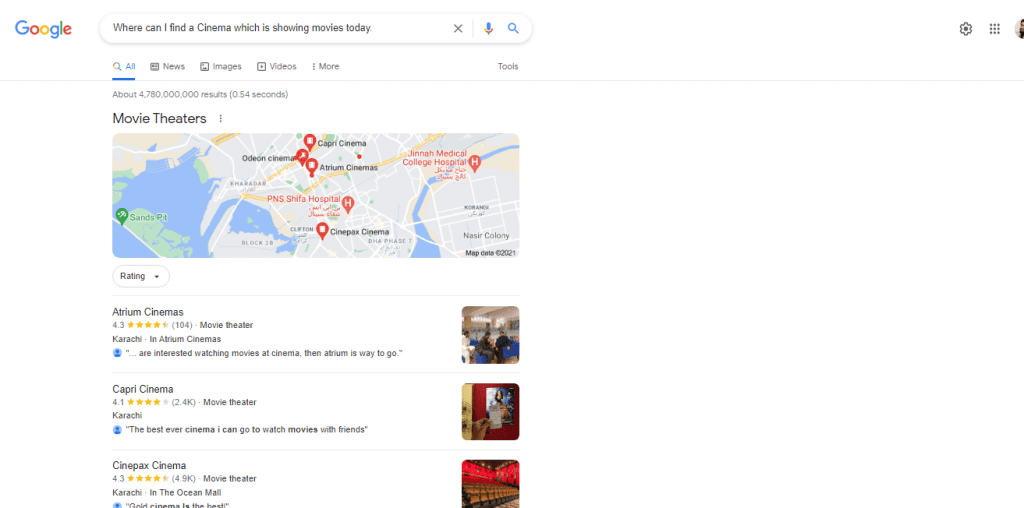
Instead, Use: Movie Cinema nearby (Or) Movie Cinema near me By just adding the relevant keywords it will make it easy for Google and you to filter out the results which you want to see and this will also save a lot of time for you.
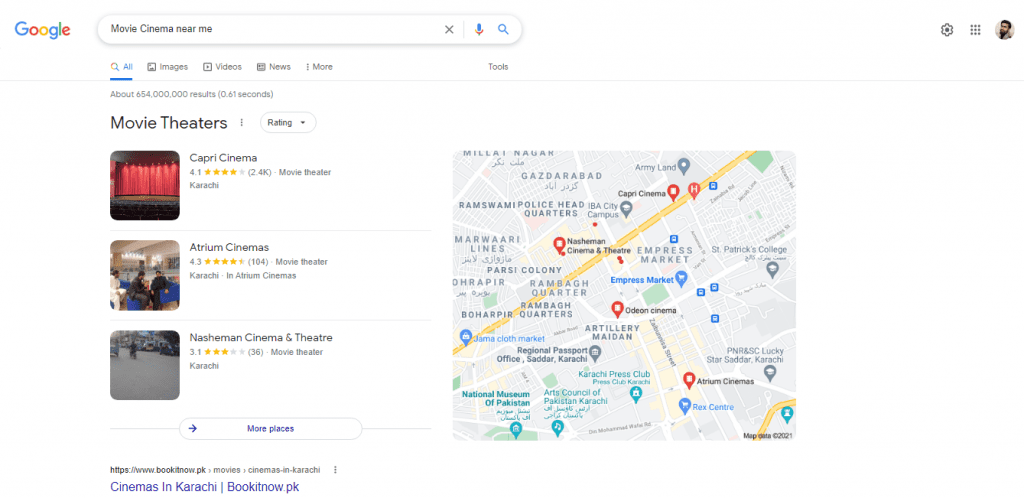
2. Use Quotations To Search the Exact Phrase:
Many of you are aware that whenever search anything on the Google Search Engine, it filters out the search results based upon our keywords which we are searching, But if you put the Quotation marks in on your searching keywords or parameters then the Google Search Engine try to filter the search results for that whole phrase.
For Example, if you search for Boys Winter Collection, the search engine will start performing its search on 3 different Keywords “Boys”, “Winter” and “Collection” and it will try to filter out the search for all these 3 different Keywords in any order which it finds.
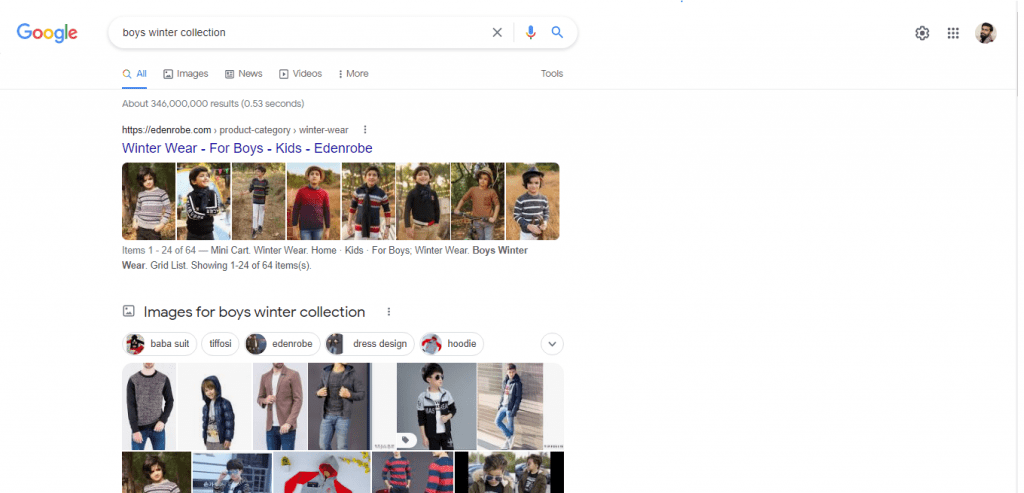
But, if you Search for “Boys Winter Collection”, this time the search engine will start performing its search only on 1 phrase which is “Boys Winter Collection” and it will filter out the results based on the whole complete phrase in the same order.
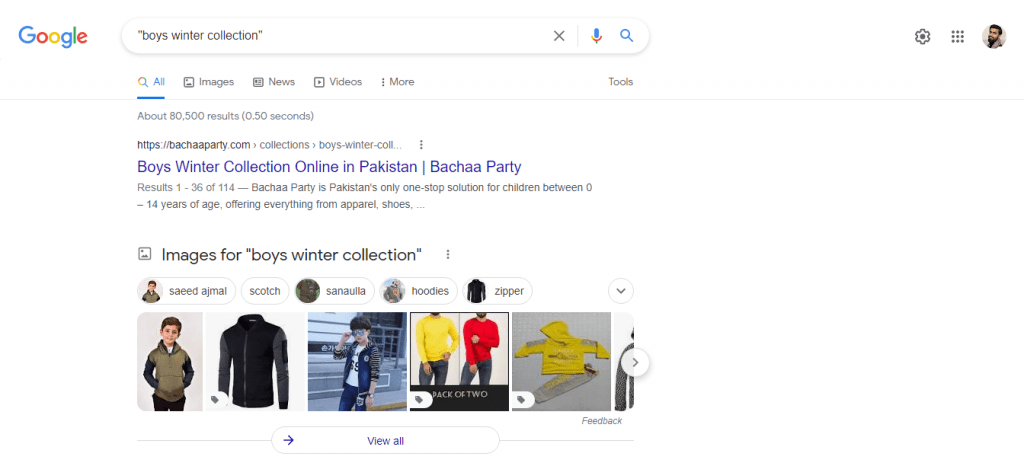
After trying both these methods to search for the same thing, you will find a major difference in your results. You will witness more accurate results after just adding the Quotations to your keywords.
3. Use Colon For Search Results Only In Specific Sites:
There might be some specific instances where you need your desired search results from a specific website only.
If you are thinking that is possible to do so?? Then let me tell you “YES” it is possible, there is a method which will allow you to do so. All you need to do is Copy the below Syntax,
(Search Keyword) site:(Website Address)
Then alter it according to your need like,
Shahid Afridi site:hindustantimes.com
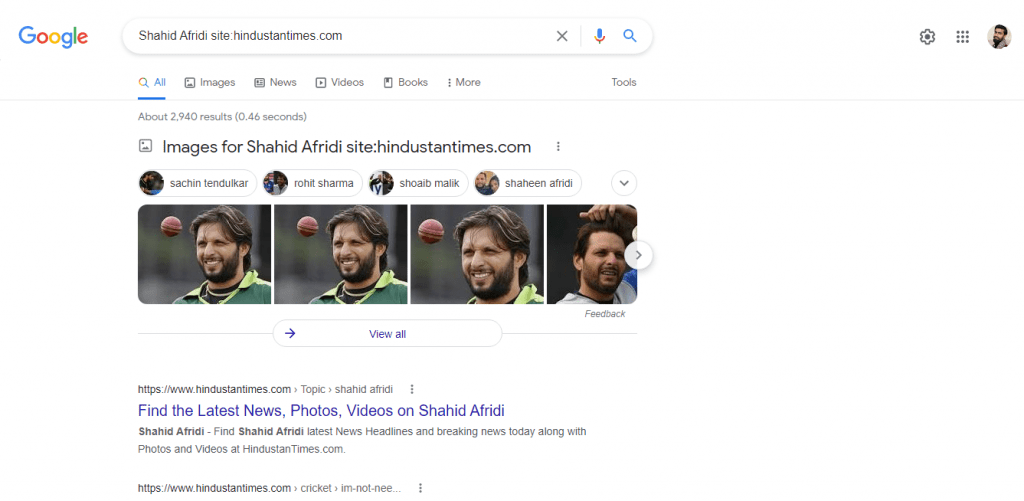
(Or)
Donald Trump site:nytimes.com
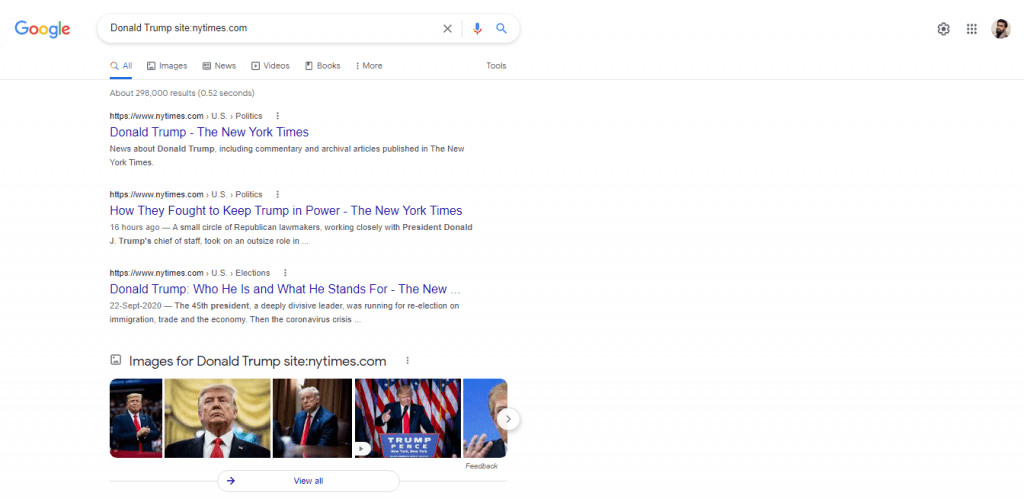
Through this technique, Google will show results for Shahid Afridi (Former Pakistani Cricketer) only from Hindustan Times Official website all other websites search results for Shahid Afridi will be excluded and the same will be done for Donald Trump (Ex-United States President) also Google will only show search results for Donald Trump from New York Times, Every other website containing the Search Results for Donald Trump will be Excluded.
4. Use Different Tabs on Google:
You may have witnessed the tabs section on the top of all your Google web pages, but have you ever really used these tabs during your searching process?
In this Tabs section, you will find a bunch of different options to use such as “All”, “Images”, “Books”, “News”, “Video” & “More”, by using all these “Tabs” you can get rid of the painful and exhausting process of searching on Google to get to your desired results and it will also make it easier for Google to understand what you’re trying to find.
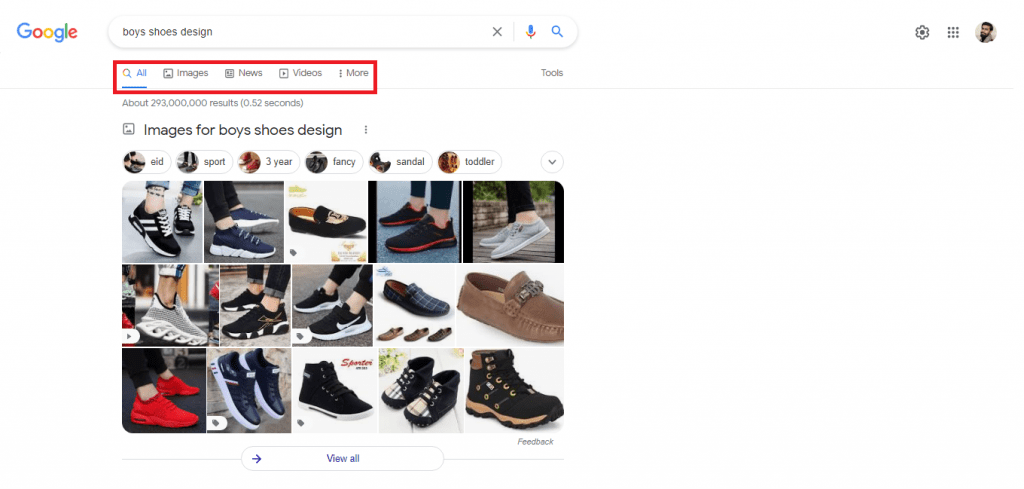
If you are in search of some specific images, you should try the “Images” tab, if you want to get the latest news updates then check it out on the “News” tab and if you intend to see some videos you should do your search on the “Videos” tab. Following such procedures will make the search section easier and more enjoyable and will help Google better understand what kind of results it should show you based on what you are searching for.
5. Find Alternatives For your Favorite Websites:
This Technique is unique and literally, not many people are yet aware of it,
Let’s suppose that there is a website which you love to visit on daily basis for example New York Times etc…
But now you want a little change are in search of an alternative of New York Times, But you want them to be similar to your favorite websites.
In this case, Google’s search engine has a very unique strategy or searching method through which you can easily dig out the Alternative websites which are very similar to the ones you already love to use.
To use this technique just copy the below syntax,
related:(Website)
And alter it according to your need for example:
related:Nytimes.com
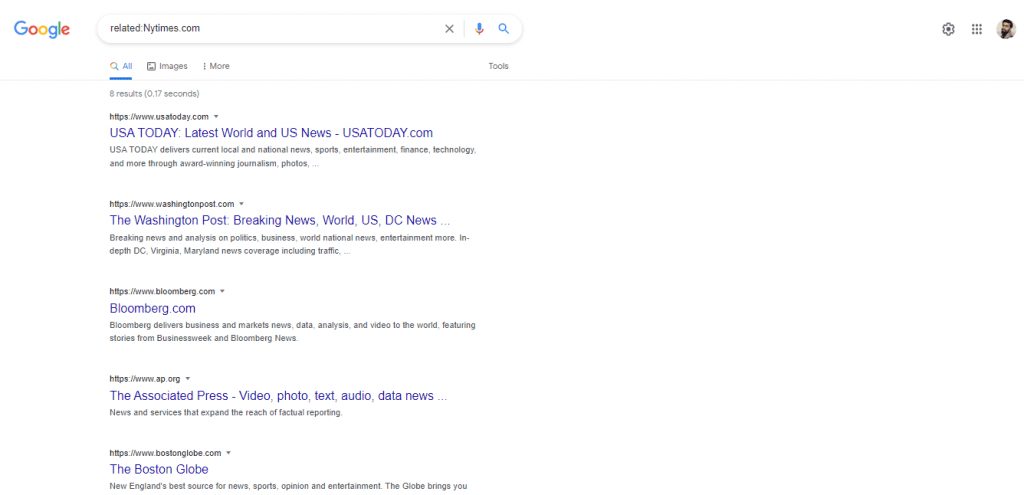
After searching the above syntax on Google, the search engine will not take you to New York Times instead, Google will show up all the similar websites which Google thinks could be the great alternatives for New York Times.
By using this amazing powerful searching technique, anyone can easily find alternatives to any of their favorite website.
Conclusion:
Google Search Engine is a very strong tool in today’s world of the internet, by using the search techniques or methods highlighted above, you can take full advantage of the search engine at its max for searching anything on the internet.
It does not matter whether you need to write a story, research completing a business project, get updated on the latest stock market, or need to search for famous song lyrics, Google will take care of everything.




