INTRODUCTION:
Today everyone who uses the internet on daily basis is aware of the privacy and security concerns they might have to face while using internet, these day’s every website and web browser you explore over the internet collect users private data in the form of cookies, however, the majority of internet browser offer private browsing feature on their forums which is famously known as “Incognito Mode” which can help users secure their private and sensitive data from getting leaked or stolen by any website or scammers.
But still, there are many concerns raised by the people using the internet that why is it necessary to have an extra layer of protection while using the internet?
The simplest answer to this question is that in today’s digital world you can easily gather information or track anyone by their data available online, and the same thing can happen with you also, so it is better and preferred to go incognito while filling in any sensitive data on the internet such as while using Online Banking, Buying Online Flight Tickets or while doing Online Shopping.
As you might have noticed that all your physical and non-physical activities are tracked on the internet if you are using “Google Maps†and you visit any place then “Google Maps†will immediately recognize it and capture our physical activity or you might be searching for Good Holiday Destinations this data is also captured by “Google†and sold to traveling industries advertisers which then try to show you relevant ads of cheap flight tickets or hotel bookings etc… This is the reason why going incognito is better to keep your private and sensitive data safe and secure.
What Is Incognito Mode?
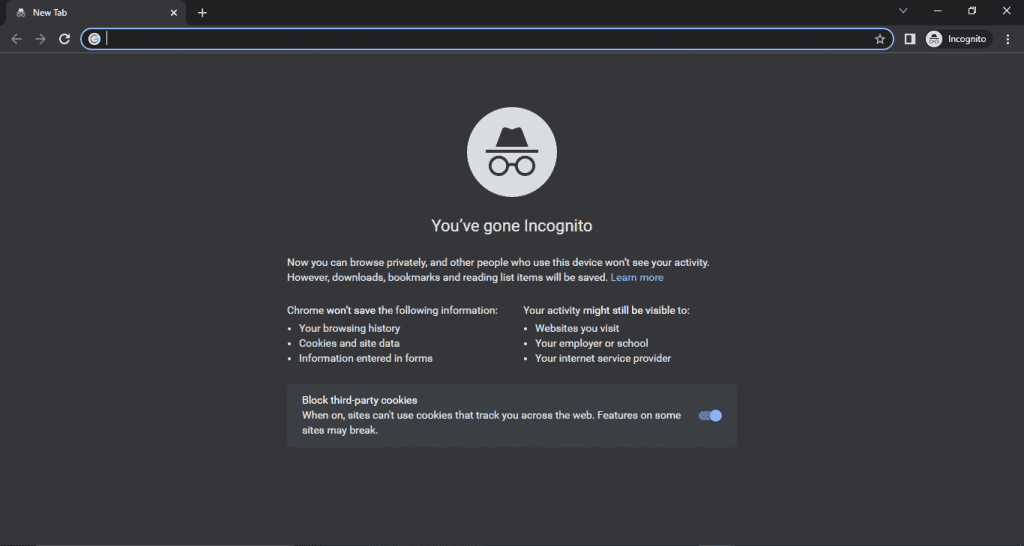
If you have ever heard of private browsing then “Incognito Mode” is not very much different than it, by using the internet with “Incognito Mode”, all your footprints on the browser will be removed because Incognito deletes all the temporary data automatically when you close the browser.
Today almost every Internet Browser available has a private browsing feature installed in it, most of these browsers name their private browsing feature as “Incognito Mode”. Like if we talk about Google Chrome and Firefox which are among the most commonly used browsers in the market, still not every browser uses the same name, like in the case with Microsoft Edge Browser because they call their private browsing feature “In-Private Window”.
Almost every browser today collects their user’s private data such as browsing history and login credentials of websites or applications which people use to login into several different places. Although the users have the option to their browsing history and cookies manually if you go “Incognito” then this manual deleting jog will be automatically done by the browser which you are using whenever you close the browser.
If you are still wondering that will “Incognito Mode” really be able to help in keeping your data safe by deleting temporary data collected by the browser such as cookies or browsing history? Well, not as much as you are expecting.
Because “Incognito Mode” only helps in deleting the data from the browser so whenever anyone else uses the same browser, they will not be able to see any of your browsing histories, but still, your data can be tracked and recorded by the Government with the help of your Internet Service Provider (ISP) by tracking your IP Address.
But still, there are many important benefits which you can avail from “Incognito Mode” like you are using a shared computer having multiple users then “Incognito Mode” will hide all your data from the other users of your shared PC by removing all your cache.
What are Cookies?
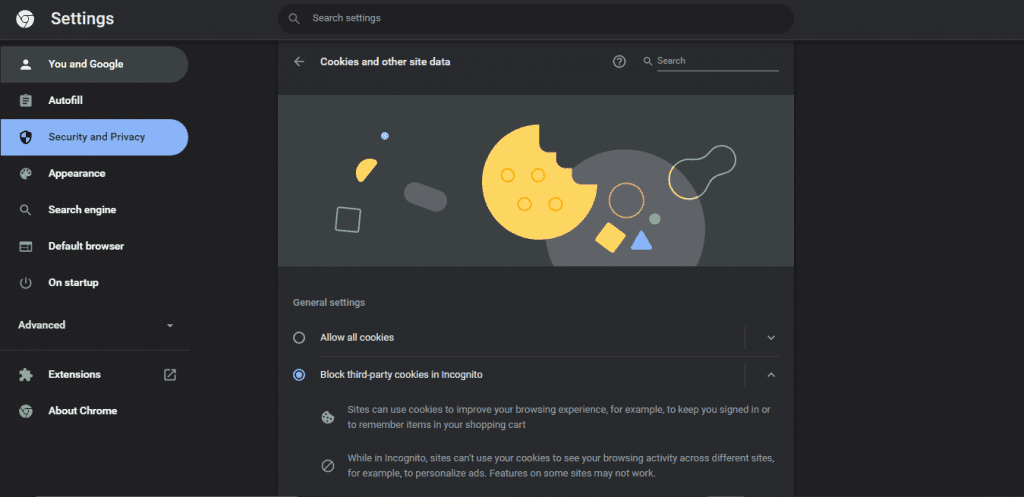
Cookies are a feature that helps browsers to collect users sensitive data, there are several ways cookies collect the user’s data like,
- Cookies collect the history of all the websites and pages the user has visited.
- Cookies help websites to recognize the user auto-filling their User IDs and Passwords.
- Cookies help advertisers to customize their ads based upon user’s interests.
Which Browsers Have Incognito Mode?
Basic private browsing feature is a must needed ask today by the users, this feature is in so high demand that all the big fishes in the browser market have provided the Private Browsing feature, and many of these browsers call this private browsing feature “Incognito Mode”.
Below is a list of browsers supporting “Private Browsing†features,
1. Google Chrome:
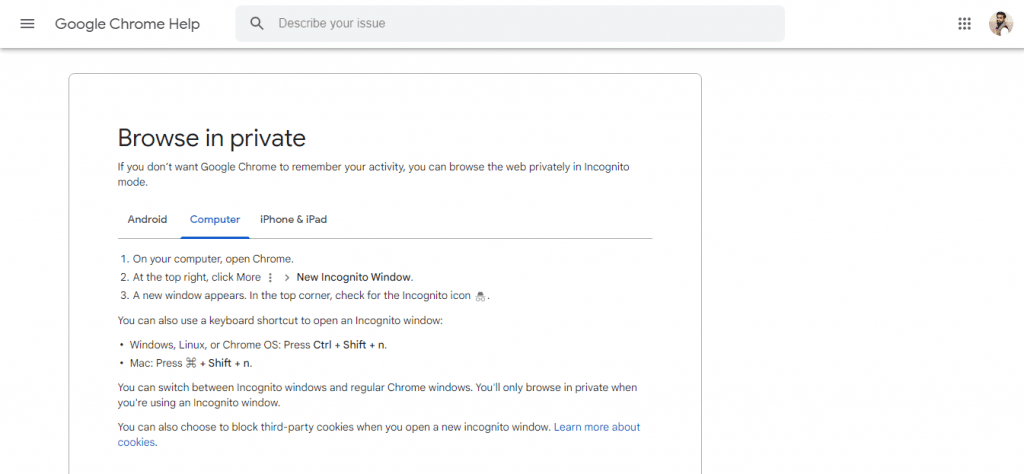
The main purpose of introducing this feature in the chrome browser was that in many offices and public cafes where single computer systems have multiple users working on them, So in this scenario when a specific user turns on the “Incognito Mode” mode all the browsing history and cookies will automatically be removed by “Google Chrome” so whenever the user closes the browser all the temporary data of that particular tab will be erased and the next user who will use the same browser will not be to see your search history.
2. Mozilla Firefox:
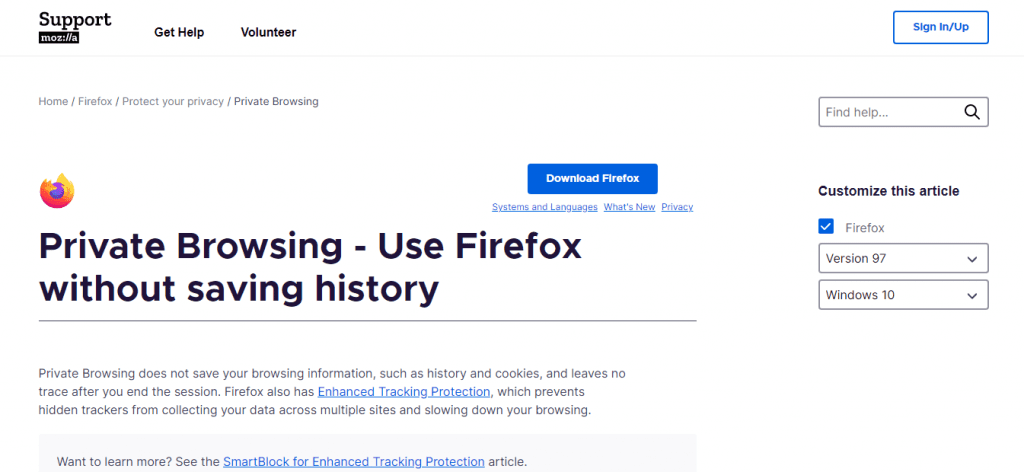
Similar to Google Chrome “Incognito Mode”, Mozilla Firefox also provides its users the facility of “Private Browsing” which is highly recommended by the browser itself on their official website if you are using a shared computer with your family or colleagues, Mozilla Firefox further adds “Enhanced Tracking Protection†in their “Private Browsing†feature which erases all the data generated by a specific user based upon it’s browsing history. This amazing feature also stops third-party users so they cannot steal or trach your private and sensitive data.
3. Microsoft Edge:
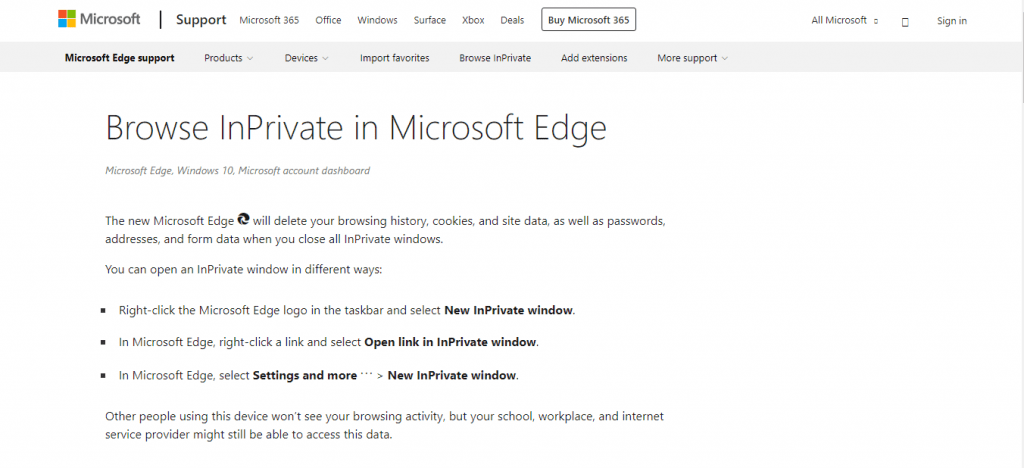
Like all other browsers Microsoft Edge also offers the “In-Private Browsing” experience to their users, it also works in the same way upon closing the “In-Private Window” all your temporary data will be removed and the other person using the same device will not be able to see your data, but your Internet Service Provider (ISP) and Government agencies can still monitor your private data through your IP Address.
4. Apple Safari:
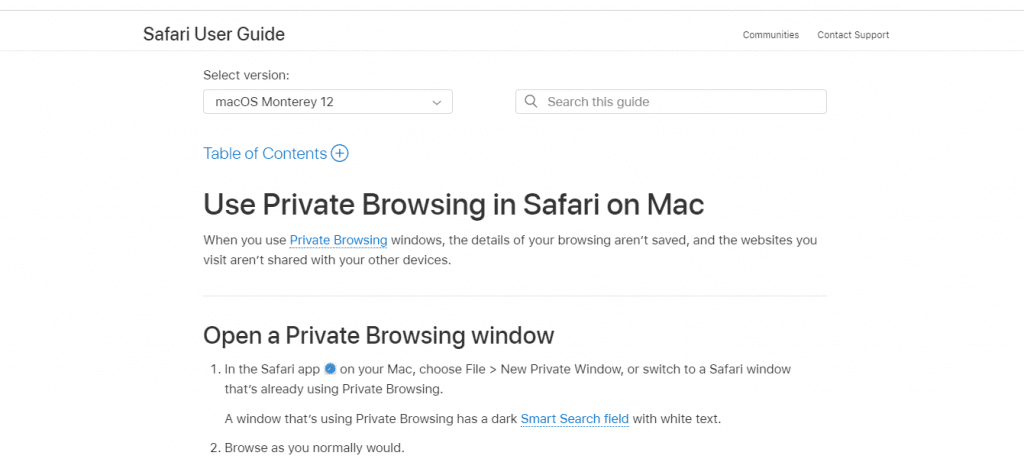
Apple’s famous Safari Browser also adopts the same technology and provides Apple lovers the experience of “Private Browsing”. Once the user enables the Private Browsing feature on the Safari Browser that all its data will be limited only to that particular tab which the user is working on and its data will not get synced or transferred to any other device using the same Apple ID, once the user closes the private tab then all the information and will automatically be removed.
5. Crypto Tab Browser:
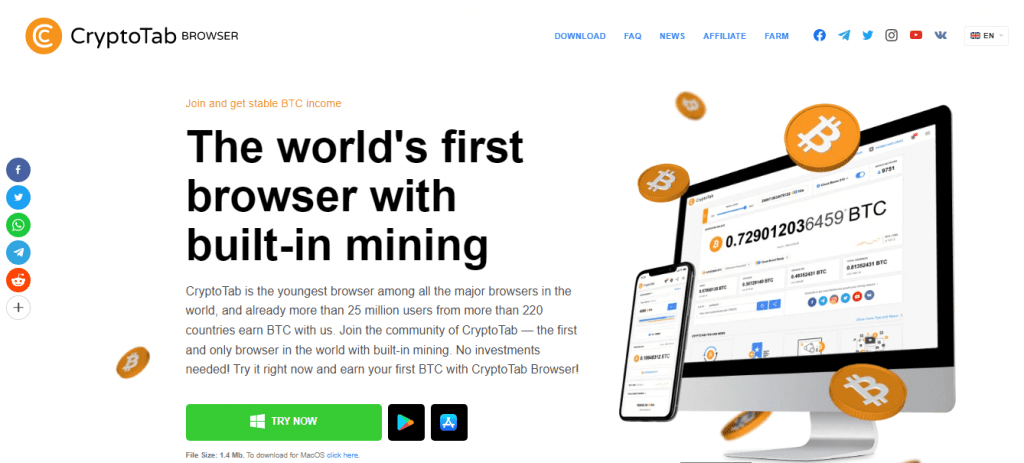
One of my favorite browsers currently available in the market is “Crypto Tab Browser” because you can easily earn bitcoin through it while surfing the internet as you normally do on other browsers, even though it is not used as much as chrome or Firefox still the “Crypto Tab Browser” provides its users the facility of private browsing through there “Incognito Mode”. The best part about “Crypto Tab Browser” is that it runs on the same Chromium technology used by the “Google Chrome Browser” and you will earn free bitcoins also, How Cool is That!
So Download the CryptoTab Browser and start earning free Bitcoin >> Download Crypto Tab Browser.
How to Activate Incognito Mode?
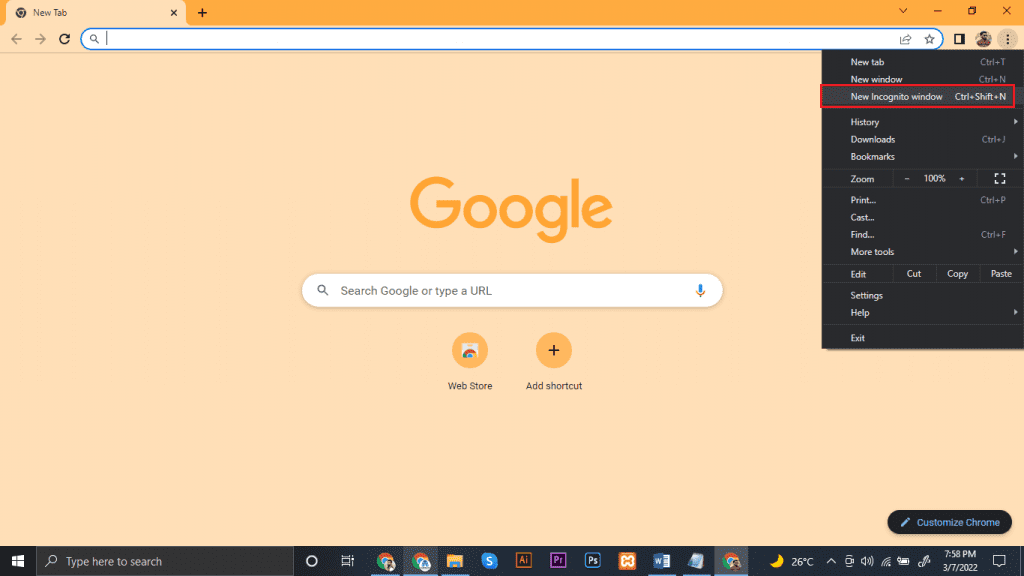
If a user wants to activate “Incognito Mode” on any specific browser of their own choice, first of all select “Files” from the menu option available on the top right corner of the majority of browsers, then select “Private Window” or “Incognito Window” from “Files†option, upon selecting any of these two options a new “Private Tab” will open on the user’s screen, so once the users are finished with their work on the “Private Tab” all they need to do is simply close that “Private Window” which will automatically remove all the data of the “Private Tab”.
There are a few simple keyboard shortcuts also to open the “Private Window” or “Incognito Window” in different browsers, if the user does not want to open it through the above-mentioned path, we have listed down a few shortcut keys for you below,
For Windows:
- Google Chrome: Control + Shift + N
- Mozilla Firefox: Control + Shift + N
- Microsoft Edge: Control + Shift + P
- Crypto Tab: Control + Shift + N
For Mac:
- Google Chrome: Command + Shift + N
- Mozilla Firefox: Command + Shift + N
- Safari Browser: Command + Shift + N
- Crypto Tab: Command + Shift + N
Pros & Cons of Using Incognito Mode:
Although there are quite a few concerns regarding “Incognito Mode” that it does not provide complete privacy to the users still there are several good facilities also which a user can easily get while using “Incognito Mode”.
Pros of Incognito Mode:
Although there are several different opinions on not using “Incognito Mode” due to some privacy concerns, still “Incognito Mode” offers some great advantages to its users.
1. Prevents Third Party Access:
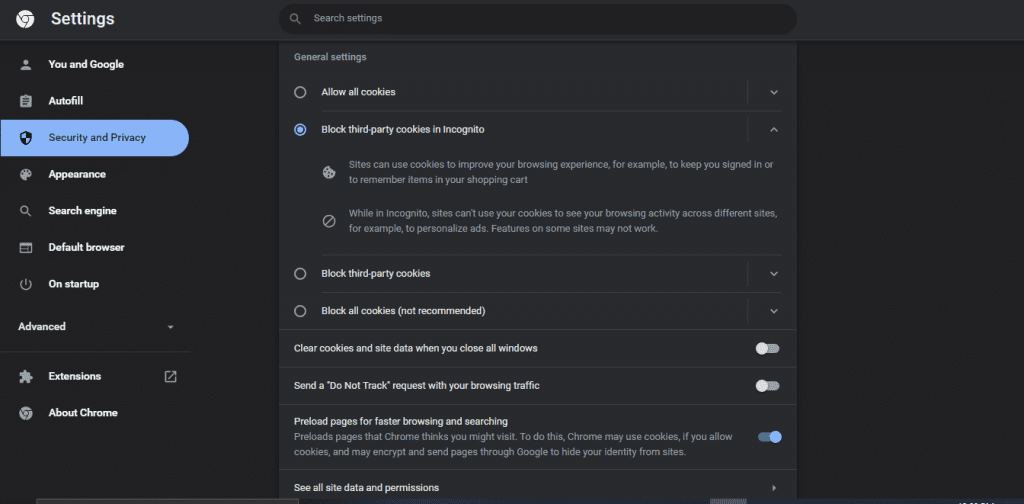
If you are looking for some cheap flights and hotel bookings then it is recommended to search all these details on a “Private Window” which will help you find the cheapest rates, because the majority of the time these hotels and flight booking websites are tracking your physical location to show you the rates according to your location,
For Example: If your book a flight for London to New York City from London then the rates will be probably high but if you are booking it from India or Pakistan then the rates will be low.
So from keeping yourself safe from this you should use the “Incognito Mode” while bookings so that these websites will not be able to trace your location and you will not be charged as per your Physical Location.
2. Keeps Browsing History Empty & Private:
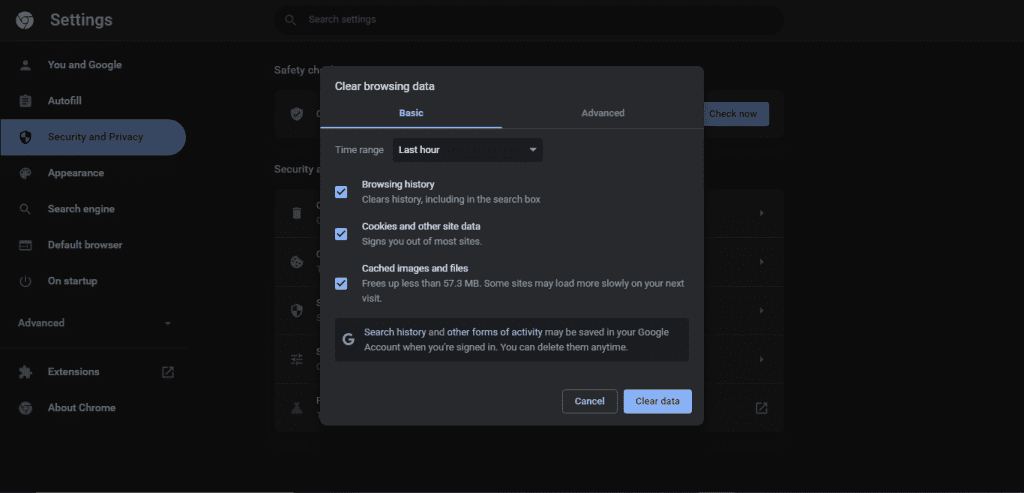
If you use shared computers in public areas such as Internet Cafes, Offices, or Libraries you should always delete your “Browsing History” after using that computer so the next user cannot get any details or information of your private data such as User ID’s and Passwords, but if you are not using “Incognito Mode” then you have to do this job manually so it is preferred to use the “Incognito Mode” on such places because it will automatically delete all your temporary data such as “Browsing History” so that the next user cannot access it.
3. Deletes Cookies:
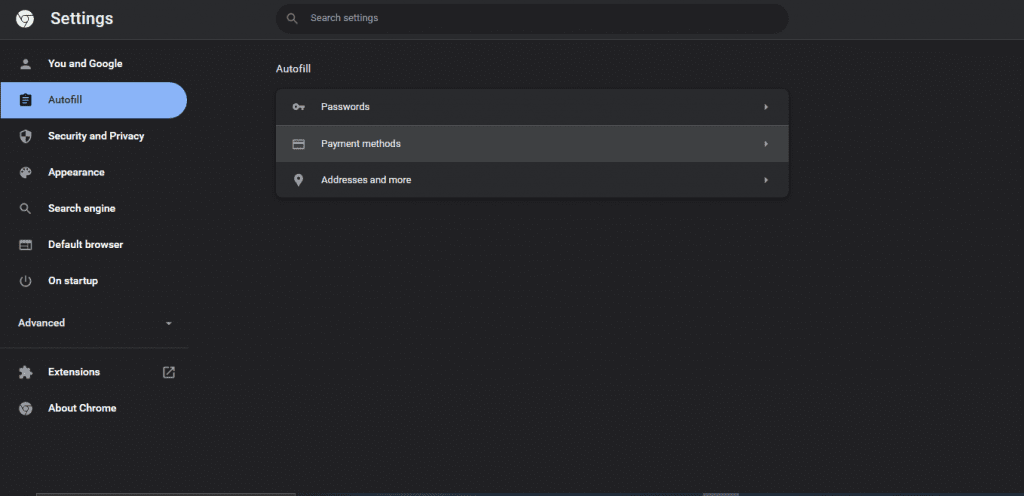
When a user browses the internet on any browser, the browser automatically starts collecting the details of that user like if a user has done some online shopping through a website and at checkout time the user has put in his data such as Name, Address, and Payment Details then the browser will automatically save all those credentials of that user so next time user does not have to put in all the same details again and it could be auto-filled by the browser, this data is collected in the form of cookies.
Although it does not seems very much dangerous but it can be really scary if someone steals all these personal details from your browsers cookies, so to prevent such happening it is preferred by the browsers also to use the “Private Browsing” facility when you are filling in some sensitive data on any website, and if you use a shared computer system which has multiple users then you should always use this “Private Browsing” feature to keep your data safe because when you close the “Incognito” or “Private Browsing” window, all your data such as cookies are automatically removed by the browser.
4. Multiple User Accounts Can Access:
The best part of using “Incognito Mode” or “Private Window” is that multiple users can use different accounts on different tabs, even the data between multiple tabs opened at the same time are also kept secret with the help of this technique like you can use two different google accounts on two different tabs on the same browser at the same time.
5. Helps To Troubleshoot Extensions Problem:
One more advantage of using “Incognito Mode” or “Private Window” is to troubleshoot any problem if you are facing normally on your browser, by activating the “Incognito Mode” which will deactivate all your extension installed on that specific browser after which you can easily troubleshoot the problem you are facing if it is occurring due to any extension or not.
Cons of Incognito Mode:
After mentioning all the pros let’s have a look at some of the cons also which can occur due to “Incognito Mode” or “Private Browsing”.
1. Data Can Still Be Tracked Through IP Address:
Although “Incognito Mode” can delete all the temporary data of a user when the user closes the tab but still the user data can easily get tracked by their Government and Internet Service Provider (ISP) with the help of users IP Address, and Proxy Server, Routers & Firewalls can also still collect users data so “Incognito Mode” will not be able to keep your data secure 100%.
2. Websites Can Still Collect Users Data:
By using “Incognito Mode” or “Private Window” on your browser if you log in to any website then that website can easily recognize you through your User ID and they can track all your activities which you will perform on that particular website.
For Example: If you log in to your Facebook or Twitter Account all your posts and other activities which you will publish on these platforms will be saved, but your browser will delete all your activities which you performed.
3. Use a Virtual Private Network (VPN):

Although “Incognito Mode” or “Private Browsing” cannot provide you 100% Privacy but still it will be able to keep you safe from other users who share your Computer System with you, but still if you are will to get more security and privacy on the internet.
Then I would recommend you use a Virtual Private Network which is also known as a VPN, which can keep your data such as Bank Account details, User IDs, and Password-safe and secure while using a public Wi-Fi network such as in Airports or Restaurants. Today there are many VPN Service providers available from which you can purchase monthly subscriptions for VPN Connection is very similar to purchasing a Netflix Subscription.
CONCLUSION:
If we summarize considering all the facts and advantages mentioned above using the “Incognito Mode†or “Private Browsing†method is considered very much a safer way to browse the internet in today’s modern world.
My advice for all the users would be to consider using the “Private Browsing†method whenever they need to use the internet in any public place or shared device it will keep your data safe & secure for other users.
Hopefully, you will like this article, if this article was informative then don’t forget to share it with your friends who are not aware of the “Incognito Mode†or “Private Browsing†method yet.





4 Responses
Really Informative Article
Thanks
What’s up mates, how is all, and what you would like to say concerning
this paragraph, in my view its genuinely remarkable in support of me.
Hi there! This is my first visit to your blog! We are a
group of volunteers and starting a new project in a community in the same niche.
Your blog provided us useful information to work on. You have
done a extraordinary job!