INTRODUCTION:
Keyboard Shortcuts can be so much helpful for daily computer users because in today’s era where Windows operating system is one of the most popular operating system worldwide which covers almost 70% of operating system users around the world. With around 1.6 Billion active users Windows operating system are one of the most affordable and favorite operating systems of many users, windows operating systems are used everywhere from schools, hospitals, offices, airports to banks.
Due to so much high demand and so many active users, Microsoft focuses on keyboard shortcuts to make there operating system more user-friendly to make sure that their users have the best experience while performing their daily tasks on the Windows operating systems.
Windows operating systems provide keyboard shortcuts to perform simple tasks which makes their user’s life a lot easier in performing their tasks in a short time. Many of these keyboard shortcuts are quite popular among windows users but still, there are many such keyboard shortcut keys that windows users are not aware of, we will try to uncover 10 such keyboard shortcuts which will make windows user’s life a lot easier.
1. CTRL + A (SELECT ALL COMMAND):
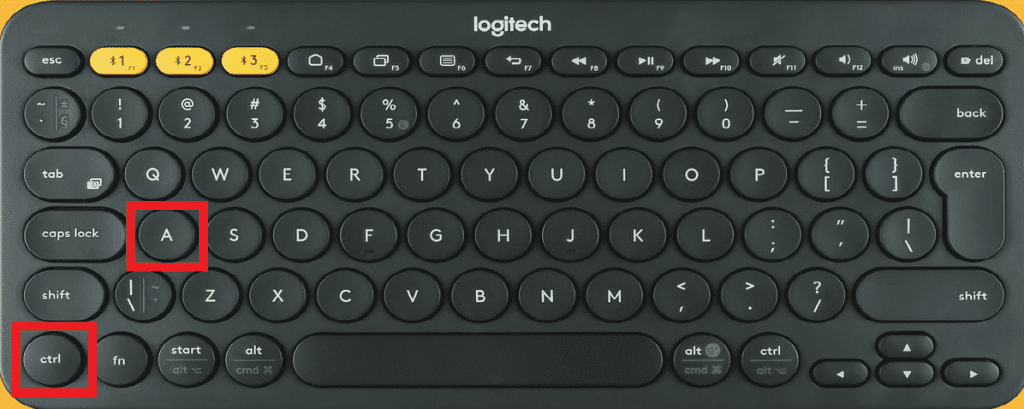
There might be many occasions where the user requires to select everything from a certain program, document or folder to move, delete or copy, paste to somewhere else.
For performing such a task user has to drag along from the top to bottom to select everything, but next, you don’t need to repeat the same practice, because simply clicking on a program, document, or file in any folder and clicking (CTRL + A) will automatically select everything for you in one go and you don’t need to further drag down to select everything.
2. CTRL + C (COPY COMMAND):
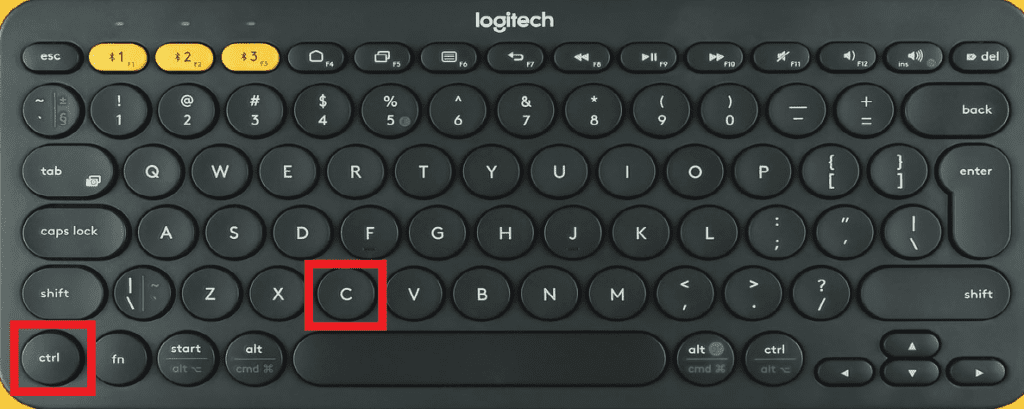
There is no need to go the long way to copy anything now as you did before by right-clicking on the mouse and selecting the copy command, by using this amazing shortcut key you will be able to complete your work more quickly.
This is one of the most commonly used short keys by many users, you can simply press (CTRL + C) to copy anything after you have selected it from (CTRL + A).
3. CTRL + V (PASTE COMMAND):
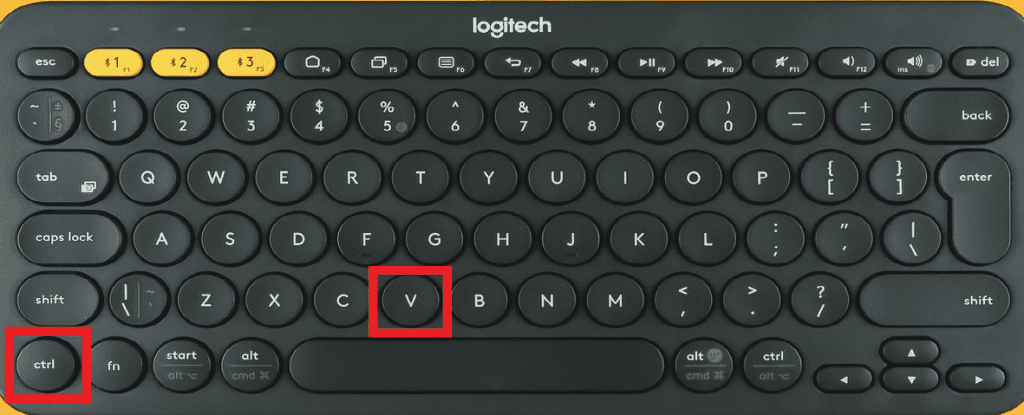
Just like (CTRL + C), (CTRL + V) command is also one of the most favorite commands of windows users which can be used to paste anything which the user has either copied.
By using the (CTRL + V) command user will paste everything as it was copied and there will be no change in it, even though if the user has copied text from a document which has formatting all those formatting styles will also be pasted in the same way by using this amazing command.
4. CTRL + X (CUT COMMAND):

If you want to shift a particular text, picture, file, or folder from one place to another, then this command is just the right and easiest way to do it.
By using (CTRL + X) the selected item automatically gets cut and copied then just go to the other place where you want to place that cut item use the pasting command (CTRL + V) to simply paste it as it was in the previous location.
5. CTRL + D (DELETE COMMAND):

There are many occasions when a user wants to delete any specific file, folder, image, and video from their computers, but most of the users delete it through the long way by selecting the file then using the mouse right-click and selecting the delete command.
Many users are still unaware of the amazing shortcut key available for performing this task, simply by clicking (CTRL + D) all the selected items will automatically be deleted and it will be stored in the “Recycle Bin”.
6. CTRL + Z (UNDO COMMAND):
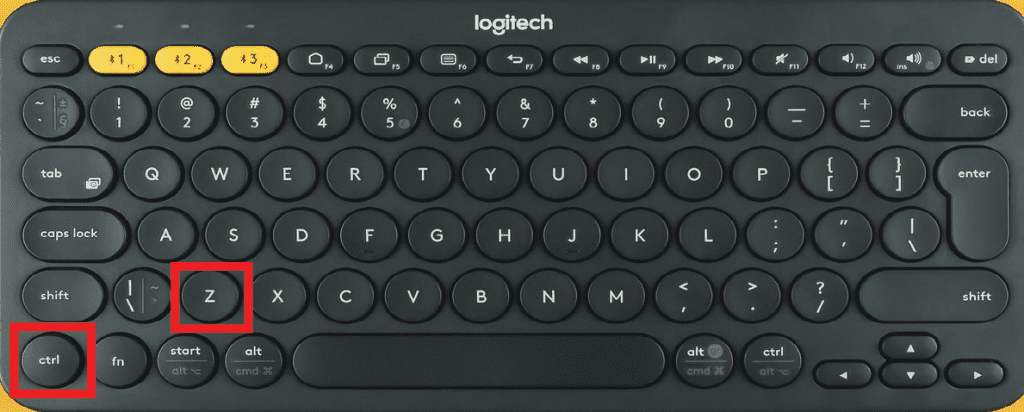
If you are writing a letter or copy-pasting a file from one place to another, chances of making mistakes are always there, but thanks to this shortcut key (CTRL + Z) user can undo his last command and can correct his mistake. This shortcut key can be considered as a lifesaver for many windows users and can help them perform their tasks without making any mistakes.
7. CTRL + F (FIND COMMAND):
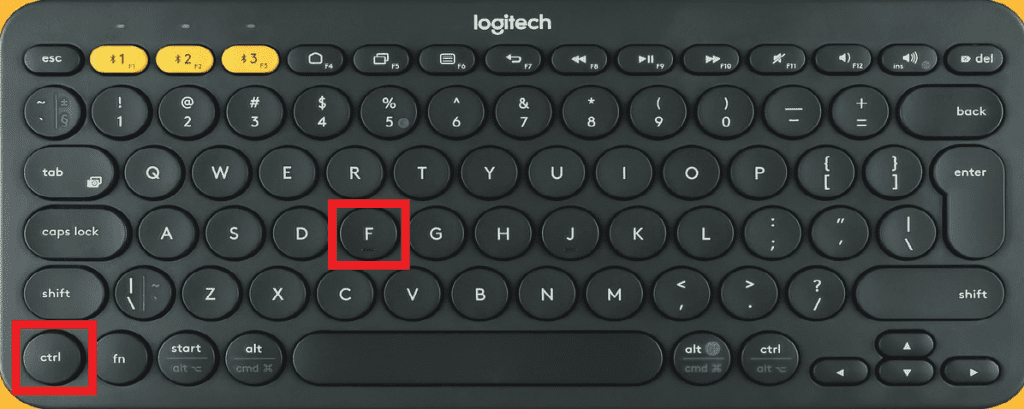
Suppose you just wrote a 10 pages article and know you want to find a specific sentence or word which you need to correct, so what will you do to find it? Read the whole thing again! Well that would be a very much time taking process.
For such scenarios, there is a shortcut key to save all your precious time and effort, just press (CTRL + F) and write the word or sentence you want to search for and you will be then directly taken to that specific sentence or word, how cool and easy is that.
8. CTRL + H (FIND & REPLACE COMMAND):
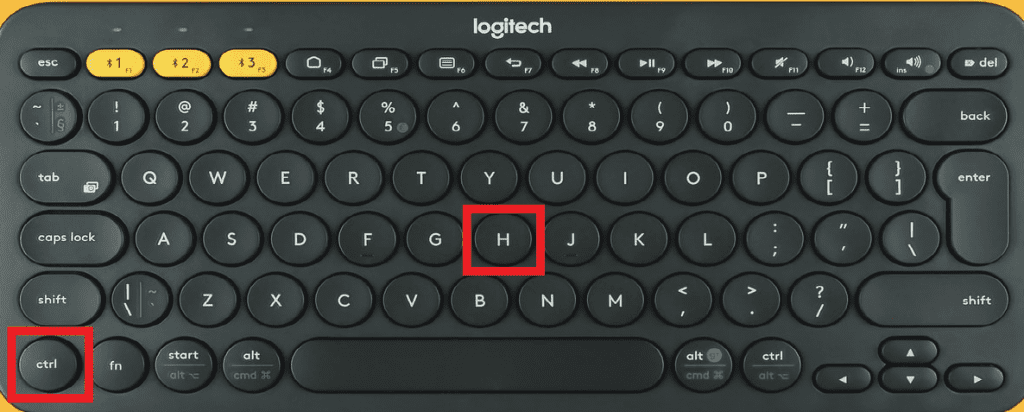
Let’s assume you were writing an essay on Dinosaurs and you just wrote an essay on 4 to 5 pages and all the time you were spelling Dinosaurs wrong, so now how will you correct it? Will go through the whole essay again and search for Dinosaurs spelling mistakes to correct them?
That sounds like a very hectic and time-consuming job to me seriously, let me tell you a shortcut key which will help you out in doing this task for you, simply use (CTRL + H) through which you can easily find and replace any mistake in one go.
9. CTRL + E (SEARCH BOX COMMAND):
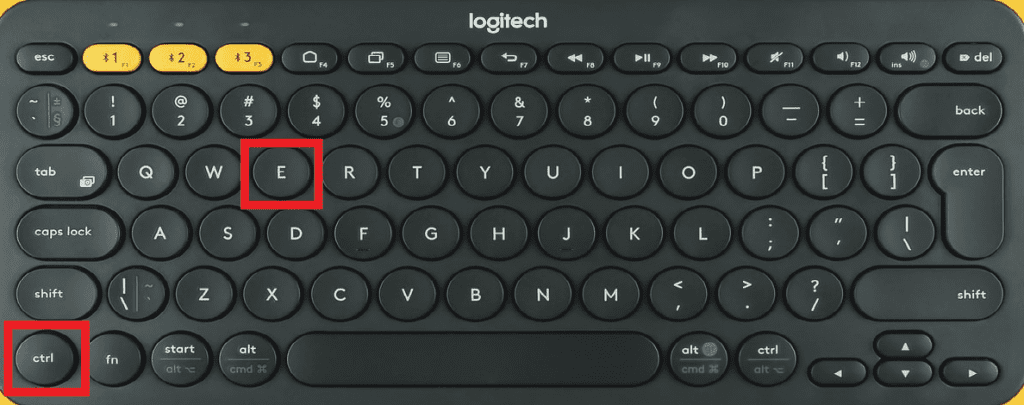
If you are using any browser or file searcher and you want to quickly select the search bar to search for any file or query then what will you do? Majority of the people in this case simply hover their mouse cursor over the search bar and select the search bar.
Instead of using the same old method, you should try out this amazing shortcut key (CTRL + E) which will automatically select the search bar for you and you can start searching whatever you like in an instance.
10. CTRL + N (NEW WINDOW COMMAND):
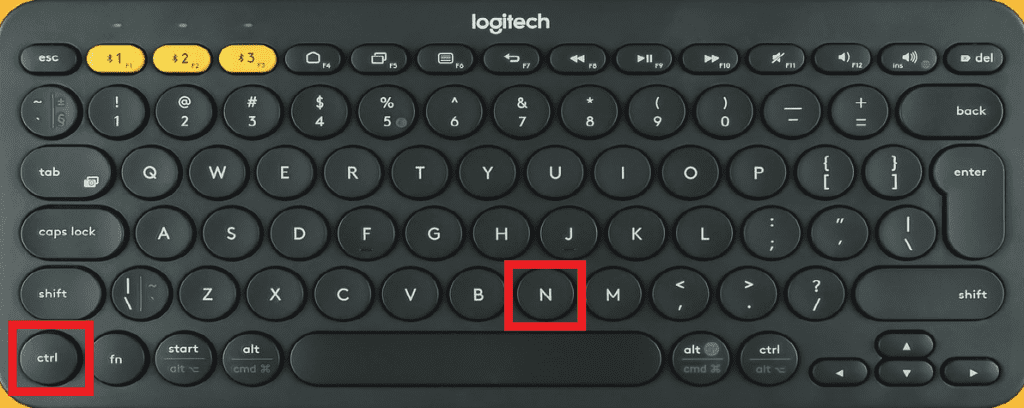
In many situations when a user wants to open a new window, a new document, or a new tab in a browser they usually do it through the same old method with the help of their mouse. But this simple task of opening up a new window, document, or browser can be quickly done through a very simple and popular shortcut key (CTRL + N) which will automatically open up a new window, document, or browser tab for the user.
Conclusion:
All these keyboard shortcut keys can make the life of any computer user very easy and they can use these simple keyboard shortcut keys in their daily life to execute their tasks more quickly, You should try out all these amazing shortcuts today and also refer this article to your friends and colleges to so they can also use these amazing shortcuts in their daily life.




